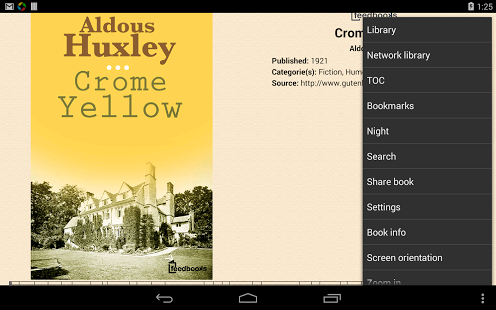EBook Reader & EPUB Reader 1.9.8
Paid Version
Publisher Description
EBook Reader is a fast and highly customizable document viewer for Android. Help you easily access, manage all you ebooks.
Supports formats:
epub, rtf, fb2(.zip), mobi, and plain text file.
Key features:
- Includes a browser/downloader for network e-book catalogs/stores.
- Several popular English, French, Russian, Chinese and Polish libraries are included.
- Custom OPDS catalogs are supported.
- Alternatively you can download books manually and put them into /sdcard/Books catalog on your device.
- Can use external TrueType/OpenType fonts.
- Text highlighting
- Book marks
- Day/Night read mode
- Search text
- Screen orientation control
- Zoom in and Zoom out
- Reading page Navigate
- Text settings
- Colors and wallpapers settings
- Dictionary settings
- eBooks search
Includes hyphenation patterns for 16 languages.
------------------
Disclaimer:
This app is base on FBReader code, and the third-party content includes in-app purchase.
This app is licensed under the GNU General Public License.
FBReader code: http://www.fbreader.org/FBReaderJ
GNU General Public License: http://www.gnu.org/licenses/
About EBook Reader & EPUB Reader
EBook Reader & EPUB Reader is a paid app for Android published in the Other list of apps, part of Education.
The company that develops EBook Reader & EPUB Reader is Mobile_V5. The latest version released by its developer is 1.9.8. This app was rated by 1 users of our site and has an average rating of 2.0.
To install EBook Reader & EPUB Reader on your Android device, just click the green Continue To App button above to start the installation process. The app is listed on our website since 2014-06-11 and was downloaded 52 times. We have already checked if the download link is safe, however for your own protection we recommend that you scan the downloaded app with your antivirus. Your antivirus may detect the EBook Reader & EPUB Reader as malware as malware if the download link to ebook.fb2.epub.reader is broken.
How to install EBook Reader & EPUB Reader on your Android device:
- Click on the Continue To App button on our website. This will redirect you to Google Play.
- Once the EBook Reader & EPUB Reader is shown in the Google Play listing of your Android device, you can start its download and installation. Tap on the Install button located below the search bar and to the right of the app icon.
- A pop-up window with the permissions required by EBook Reader & EPUB Reader will be shown. Click on Accept to continue the process.
- EBook Reader & EPUB Reader will be downloaded onto your device, displaying a progress. Once the download completes, the installation will start and you'll get a notification after the installation is finished.